Internal Investigations: 3 Powerful Tech Tools to Put Out the Next Fire
by Petra Pasternak
The exponential growth of electronic information is making life really hard for corporate investigations teams.
The most relevant information can lurk in hard-to-access corners of a massive information architecture, in the least convenient formats. Aside from email threads and text messages, some of the trickiest data live in collaboration apps like Zoom, Slack, or Teams. Or there can simply be so much potentially relevant data that finding what matters becomes an overwhelming task in itself.
The sooner an investigation team can zero in on key information to support or refute allegations of wrongdoing, the better.
Those who embrace technology gain significant strategic advantages, chief among them greater speed and more accurate insights. That’s why nearly a half (49%) of respondents in a joint survey by Everlaw and the Association of Corporate Counsel said they already leverage discovery workflows and technology to handle internal investigations.
At each stage of an investigation, automation, analytics, and real-time collaboration tools accelerate and improve results – including faster insight, more accurate assessments of scope and risk, and easier information sharing with key stakeholders.
An investigation is a potential fire that needs to be snuffed out fast. Here’s how.
1. Automating Data Collection With Integrated Cloud Connectors
The gathering phase is one of the most challenging because of the vast volumes and variety of data generated in the workplace.
Despite mounting challenges posed by a tech-enabled work culture that churns out data at every second of the day, today’s investigations teams have more choices – and greater agency – thanks to advances in discovery technology.
Tools like cloud connectors automate the lion’s share of collections, making it easier than ever to access corporate data siloed in various cloud data sources such as M365, Slack, and Teams.
Instead of entering an individual tool, exporting data, and then uploading it to another tool for processing, culling, and review, cloud connectors let teams easily gather data directly from the source, and transfer it directly to the review platform.
No downloads, uploads, or unnecessary data duplication is needed, and the information is ready in formats that are primed for immediate processing and review.
For example, data ingested through the Zoom Connector would include the host of the meeting, participants and time zone. For Microsoft 365, it would provide the email thread, calendar event participants, and chat threads – retaining the meaning and context around the data for review teams. Audio and video files are also automatically transcribed in the process of ingestion, and indexed for searching.

With connectors, teams see a dramatic reduction in the time to upload, process, and troubleshoot documents. In-house teams – and their colleagues in audit, compliance, HR, and other departments – can get down to review and analysis within a day of collection.
2. Steering to Key Facts With User-Friendly Data Visualization
Manual document review is expensive, slow, and error-prone – yet still all too common in internal investigations.
Today’s discovery technology allows for faster and more accurate surfacing of the most meaningful information. An early case assessment (or ECA) environment provides rapid data culling and robust search tools that shrink the size of the review and shorten the list of people who may have to be interviewed.

Modern ediscovery tools, such as Everlaw’s Concept Clustering and Communication Visualizer further automate and streamline the review process:
Concept Clustering is an unsupervised machine learning tool that reveals trends in big data by organizing documents according to conceptual similarity. No coding or training of the model is needed. Patterns can be seen in data at a bird’s eye view in an intuitive visual display, with specific clusters clearly labeled and color coded. When it’s hard to tell where to start at the onset of an investigation, clustering lets users quickly sort through and understand millions of documents at the highest level and pull just the most relevant for human review.

Communication Visualizer graphically represents all communication in a matter to surface key patterns of behavior between individuals in an investigation. The tool breaks down thousands of emails to represent them as webs of communication between parties, not just showing interactions but also depicting the density, direction, and chronology of those interactions. Users can quickly see who was communicating with whom, with what frequency, and how those patterns evolved over time. This lets users start developing their understanding of key players at the start of their matters, rather than only after lengthy human review.

With these AI-powered analytics tools, investigations teams can quickly home in on key themes and documents and detect patterns of communication and topics of conversation.
Instead of having to scour thousands of documents to understand key facts and parties, see the details presented on a screen before review has even begun.
This type of insight is invaluable for getting a sense of the potential scope of a matter at the onset and making strategic decisions for the best path forward. Sidestepping the guesswork, investigation teams make confident decisions about the scope and risks of an investigation, and act fast before the fire spreads.
3. Collaborating in Real Time on a Unified Platform
In-house teams need to centralize documents within a single, easily accessible platform for seamless collaboration. Investigations professionals can invite just the most relevant internal or external partners – whether from the HR, audit, compliance, or finance team, or from the ranks of senior management or outside counsel – to share information as the investigation evolves. Robust permissions settings let teams maintain confidentiality within a handful of appropriate people.
Tools like Everlaw’s Storybuilder enable teams to organize documents, create timelines, and build standardized reports. Working within a single unified platform allows for close and real-time collaboration without ever needing to attach documents to emails, print or export data outside the platform, boosting security and control over the course of the investigation and beyond.
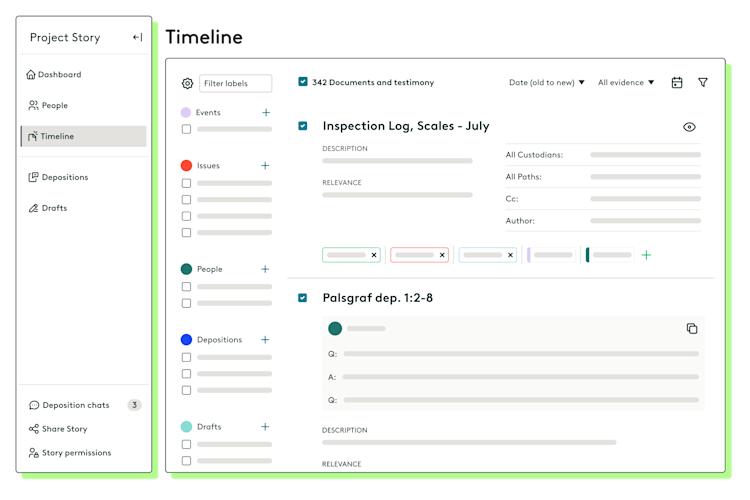
Finding Your Competitive Advantage With a Better Approach
An internal investigation is a crisis, prompting a flurry of activity, often with long nights and short deadlines. Leveraging discovery technology speeds up response times and paves the way to substantial strategic and tactical advantages.
Discovery tools help teams centralize, streamline, and standardize processes and workflows at crucial points of the investigations process, including collections, analysis, and reporting.
Getting an early handle on the scope, cost, timing, and risk of a matter empowers teams to make data-based decisions at the onset of a matter and work toward a better, faster, more cost effective outcome.
Learn more about increasing the efficiency of investigations in “How to Conduct an Efficient Internal Investigation with Greater Speed and Confidence.”

Petra Pasternak is a writer and editor focused on the ways that technology makes the work of legal professionals better and more productive. Before Everlaw, Petra covered the business of law as a reporter for ALM and worked for two Am Law 100 firms. See more articles from this author.