Automating The Manual Components of Ediscovery (Part 1): Uploads and Processing
by Jennifer Roberts
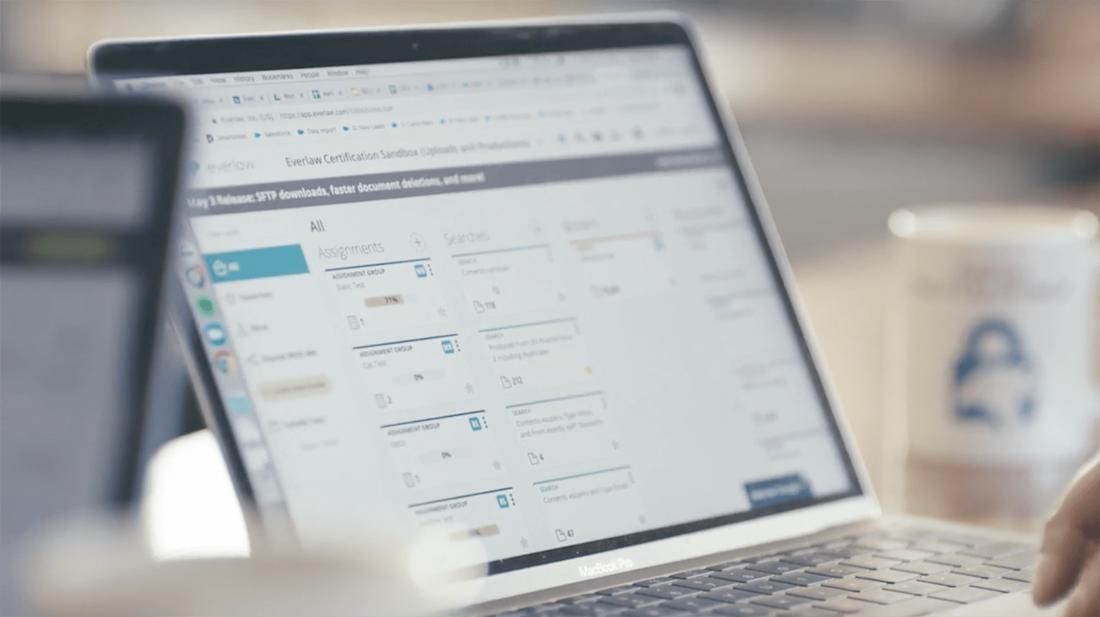
The legal industry is rapidly transforming. Law firms are under greater pressure than ever to demonstrate efficiency for their clients. Budgets at corporations and firms are under increasing scrutiny due to economic conditions. And, nearly all legal teams are working remotely. As a result, one of the most pressing needs for legal teams now is to have the ability to integrate technology, which will help streamline operations and improve services and outcomes.
If correctly chosen and properly deployed, automated ediscovery technology that replaces manual tasks can lower costs while maintaining and even improving the quality of legal work. . This means that organizations can leverage this technology to accelerate legal work and ensure consistency when uploading data and preparing cases. In short, automation has the potential to transform law firms and corporate legal departments from what traditionally have been cost centers into profit centers.
Evolving Ediscovery Pain Points
Legal professionals abhor the laborious processes associated with the beginning of a project, such as data uploading, processing, and project setup. Many ediscovery vendors require data to be shipped directly to them for it to be uploaded. In other cases, vendors may request that data sharing can only occur via file transfer applications that require specific configurations, which can take a lot of time.
It can be very time consuming to upload data and wait for slow software solutions to finish processing — error-handling, deduping, deNISTing, OCRing, and imaging all documents — assuming that the software is capable of doing all this. Many ediscovery solutions lack robust processing capabilities, leaving organizations to rely on third-party vendors to handle the processing, adding even more cost, time, and effort.
Furthermore, establishing the project settings and group permissions can be a tedious and manual process. Not only do project administrators typically have to add users individually to the database, but they also have to configure specific user groups and associated permissions. A small hiccup may have extraordinary consequences in that a certain user may inadvertently gain unnecessary access to privileged information.
Streamlining Workflows with Everlaw’s Automated Ediscovery Technology
Modern ediscovery solutions, such as Everlaw, can help address some of the pain points that arise with uploading and processing data. Everlaw enables users to easily load their documents to the platform and create new cases and projects with Everlaw’s self-service uploader, fast ingestion processing engine, and project templates. These features automate previously manual and time-consuming tasks that bog down users trying to get a project up and running.
Drag and Drop Uploads
Easy-to-use, self-service uploaders are a necessary component for facilitating smoother workflows during the ediscovery process. They help reduce delays by allowing users to add documents at their convenience, which decreases the complexity of dealing with FTP sites and eliminates the costs and risks associated with mailing physical media. For example, Everlaw’s self-service uploader enables reviewers to upload data by simply dragging and dropping files and allows for direct uploads from popular cloud storage providers, including Box, Dropbox, Google Drive, SharePoint, One Drive, and Google Vault.
Processing Engine
Uploading data files is one thing; having to endure long wait times during data processing is another thing entirely. The lag time between the initial document upload and review can hinder legal teams’ productivity and efficiency. But ediscovery vendors with powerful processing engines can eliminate these unnecessary wait times and granular tasks.
For example, Everlaw’s processing engine can handle up to 500,000 docs per hour while simultaneously performing error-handling, deduplication, deNISTing, OCR, and imaging. Additionally, it can take care of automated email threading, foreign language identification, A/V transcription as a part of ingestion, and handle 72 different data formats — including modern data formals such as Slack.
Project Templates
Creating projects from scratch can make it difficult for administrators to maintain consistency across matters. Templates can streamline project creation by allowing administrators to automate the previously manual and time-consuming elements.
For example, administrators on Everlaw can clone the general settings, specific objects, and administrative functionality and include project users from previous cases as they start a new project on the platform. Administrators can also set up project templates for different types of cases, such as internal investigations, IP litigation, antitrust matters, and more. This ultimately saves administrators a tremendous amount of time and work.
Moving Forward With Automated Ediscovery
When project timelines are tight and data volumes are massive, saving time on manual tasks helps law firms and corporations achieve better outcomes. In part two of this ediscovery automation technology blog series, we will explore how automation helps legal teams sift through data to find meaningful information when conducting searches and reviewing documents.

Jennifer is a graduate of the Yale Law School and is licensed to practice law in California.