Project Templates are Here
by Everlaw
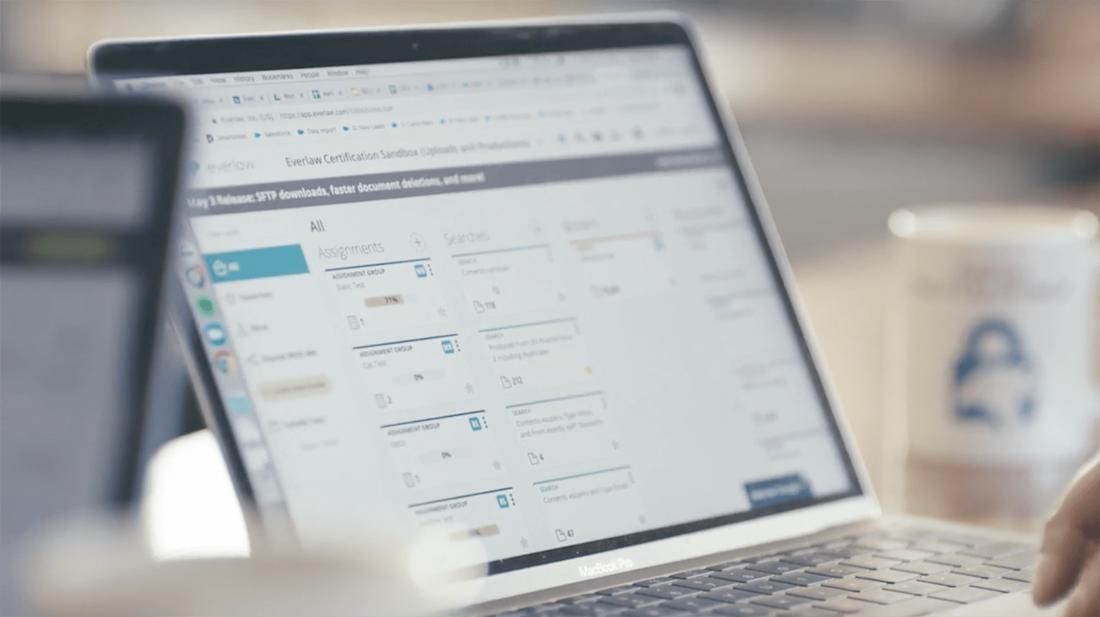
Hot on the heels of our brand announcement comes another product release, this time introducing a ‘brand’ new addition to the Everlaw platform—Project Templates. The unifying theme across this release was one that’s always front of mind for us: reducing the need for workarounds, streamlining processes, and ultimately, saving users a tremendous amount of time that can now be spent on more substantive legal matters. Read on for more details, or dive into the release notes.
Introducing: Project Templates!
Creating a new case on most ediscovery platforms can be a tedious process. Project administrators must set up users, permissions, codes, and more—before data is even ingested.
Everlaw now offers Project Templates, which streamline project creation by allowing an admin to automate the process. In addition to copying project settings, admins have the option to include all users from a previous project. Project Templates drive consistency and ultimately save admins a tremendous amount of time.
Update to Predictive Coding Models Using Weighted Terms
Data volumes are growing exponentially every year, making linear review increasingly impractical for large cases. Human review can become expensive with large data sets with documents that number into the millions. While some reviewers may prefer using keyword searches exclusively, these searches are prone to human error.
Predictive coding on the Everlaw platform helps both novice and power users benefit from the power of artificial intelligence without paying more for the functionality or relying on a certified expert to build and manage the models.
Now predictive coding is even more powerful. By allowing reviewers and admins to weight important text in documents, predictive coding can continuously incorporate information on important words, more accurately predicting which documents are relevant in a document corpus. Weighting specific words in predictive coding creates additional data points for a predictive coding model, ensuring that its powerful capabilities can more accurately surface the most relevant predictions and provide better quality control in a collaborative document review. This saves valuable resources in the review process and makes the model even more accurate, ensuring better quality control.
Information on the batch action card about successful and unsuccessful batch actions
Also in this release:
Highlighting and Hyperlink Support in Outlines: Outlines have evolved to include rich and freeform text, giving more control of the document structure to the user. With the latest release, Everlaw also introduces text highlighting and hyperlink support directly in the outline. This functionality further reduces the need for offline effort or workarounds while building a narrative.
Improved Batch Actions Reporting: With this release, users can now view coding rules in the batch coding panel before applying a batch action to documents. After batch coding documents, the batch action card on the homepage displays information on how many documents could (or could not) be coded, while also linking to frozen searches with successfully updated or failed updated documents.
Everlaw releases new features every month, so be sure to subscribe to our blog to stay updated on our latest feature developments!
Learn more about project templates by Everlaw.

Everlaw’s advanced technology empowers organizations to navigate the increasingly complex ediscovery landscape, tackle the most pressing technological challenges, and chart a straighter path to the truth—transforming their approach to discovery, investigations, and litigation in the process.