Explore Relevant Documents in Your Dataset with File Path Explorer
by Everlaw
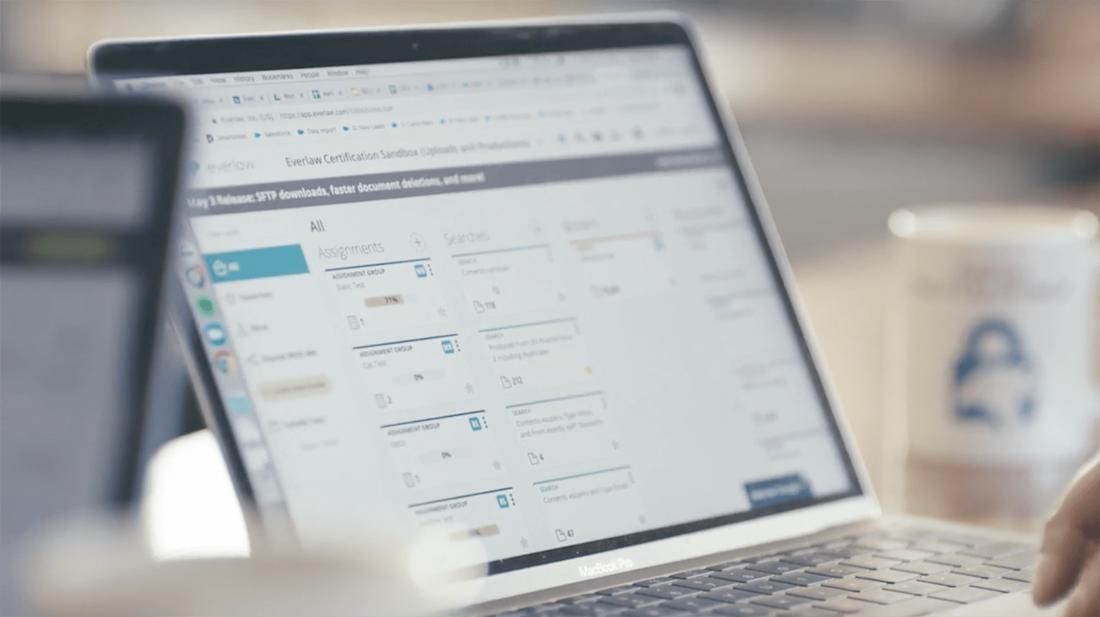
Release alert! We’ve just completed another release, full of new features for you to try out on your current or next case. This latest release introduces our newest review tool, file path explorer, as well as a host of exciting improvements to recently-released features. Read on for more!
What’s New?
File Path Explorer
As most of us do work on our computers day in and day out, we know that documents are stored on these machines in a hierarchy of folders. You can find a document on a computer’s drive by clicking through layers of folders, or by entering the document’s file path. The file path shows the progression of directories or folders that you need to travel through to arrive at the document you’re looking for. Each directory or folder is separated by a slash or backslash.
Often a reviewer will find an interesting document during discovery and want to explore other documents “around” this document’s path. If the document is responsive, what other documents might below to the same custodian or be located within the same subfolder of the dataset? Previously, the only way to search for these documents was to leave the review window and create a metadata text search using wildcards. But this didn’t allow for more organic exploration.
With our newest feature release, the file path explorer, you can quickly and easily explore documents within their original file structure. Found a responsive document? Look closely at the other documents around it for a deeper look into your dataset.
We’ve also added a File Path search term, making it even easier to find related documents.
Find more information on file path explorer and the context panel in these articles.
Other Great Changes in this Release
Produced Versions in StoryBuilder: Ever wanted to update your StoryBuilder documents with their produced versions? Documents in Chronologies or Outlines can now be replaced by their produced versions using StoryBuilder’s “versions” tool. This enables users to see the most recent versions of documents in the Chronology, even if the documents were added before being produced.
Date and Time Search: You can now—in addition to searching by date—search by time and timezones.
Remove Users from Organization: Organization administrators can now remove users from an organization. This will remove the user from all projects they are on within that organization. They will continue to exist in the system and continue to be on any projects outside of the organization from which they were removed.
Data Visualizer Improvement – Launch Specific Page from Results Table: It is now even easier to use data visualizer! From the results table, navigate directly to the visualizations you care about.
Homepage Folder Improvements: View, by default, the expanded card type if that is the only one that exists in the folder; hide folders by dragging and dropping them below a line; and within a shared folder, click the message icon to conveniently message all users who have access to the shared folder.
Check out these great additions to our platform and continue to send your feedback to us at feedback@everlaw.com!

Everlaw’s advanced technology empowers organizations to navigate the increasingly complex ediscovery landscape, tackle the most pressing technological challenges, and chart a straighter path to the truth—transforming their approach to discovery, investigations, and litigation in the process.