Developments in Intelligent Search
by Jennifer Roberts
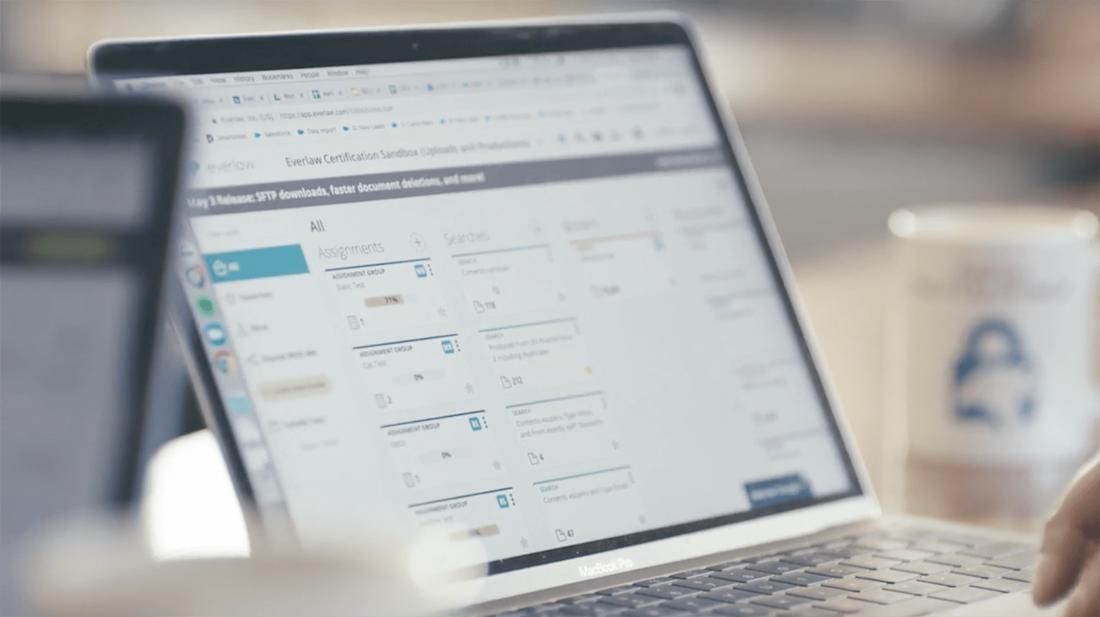
The art of finding the proverbial “needle in the haystack” or “smoking gun” in document sets is the essence of document review. And when that art is combined with the science of modern search tools and methodologies, the entire document review experience can be dramatically improved.
Boolean keyword searches are commonly used to begin discovery. Reviewers use their prior knowledge to craft searches, ranging from a simple query to locate a single document, to complex searches that narrowly target documents with specific features, sometimes taking months to refine for accurate results. A single error in complex syntax can derail an entire search, forcing reviewers to retrace their search logic for an elusive missing parenthesis.
Platforms that make search both powerful and intuitive can empower every reviewer on the team to be productive and efficient. This article will explore how visual search builders, when combined with smart email metadata searching, can speed up review timelines by helping people discover relevant information faster.
Intuitive Visual Search
The visual search builder on the Everlaw platform is designed to be easy and intuitive with a simple, drag-and-drop interface. This enables professionals to craft search queries with metadata, content, and work-product filters that instantly return accurate results.

The terms available to craft a search include predictive coding data, document type, metadata, and more. Novices and power users alike can quickly build complex, repeatable searches, including complex Boolean queries, and instantly understand the nature of each search with a clear visual overview of its parameters.
Smart Conversation Search
Crafting searches containing email metadata has traditionally been challenging. Traditional search logic treats email metadata such as To, From, Cc, and Bcc as text strings; reviewers must take extra care to perform exact searches with complex syntax every time to find relevant documents.
Everlaw has removed the need to search on text strings for email fields with its latest smart conversation search enhancements. Reviewers can search within the fields for email addresses, names, and domains. For instance, it’s easy to find all communications to or from a specific domain:

Furthermore, a single person may have many email addresses. For example, Jeff Dasovich at Enron has multiple email addresses associated with his communications: jeff.dasovich@enron.com, jdasovic@enron.com, jeff_dasovich@enron.com, and so on. Instead of having to search by every email address manually in order to review communications from an individual, Everlaw automatically aggregates them by name, enabling reviewers to pick a single name and search on all of their email addresses:

Even when searching across multiple email addresses in one go, a single person can be both a sender and a recipient; searching for all of their email communications traditionally requires crafting individual terms for the From, To, Cc, and Bcc fields.
Everlaw’s Smart Terms for email fields aggregate values of several related metadata fields in order to simplify searching. Reviewers can now use a single smart Parties or Recipients term to search related fields that were captured separately with a single search term. For instance, the Parties term below searches all of Jeff Dasovich’s identified email addresses across the From, To, Cc, and Bcc fields in one go.

Even with these powerful tools, it may still be hard to separate the wheat from the chaff. The parties of interest are likely involved in dozens of email discussions across mailing groups, team-wide threads, and external communications. It’s useful to be able to narrow in on direct communications between principals, to better identify side-channel communications or high-level conversations. Everlaw makes that easy by allowing you to find emails just between any chosen set of parties:
The “and nothing else” option narrows search results to all emails exclusively between any of these parties (without any other recipients). Cutting out irrelevant information to quickly target only relevant documents is crucial to any investigation, and it’s now easy with Everlaw.
What’s Coming Next
Everlaw releases improvements to the platform every four weeks, and many new features are designed to automate or streamline the ediscovery process in response to customer requests and feedback. More information on smart email search is meticulously documented in our online Knowledge Base, which is free for anyone to access. Contact us if you would like to learn more about how Everlaw makes review more efficient.

Jennifer is a graduate of the Yale Law School and is licensed to practice law in California.