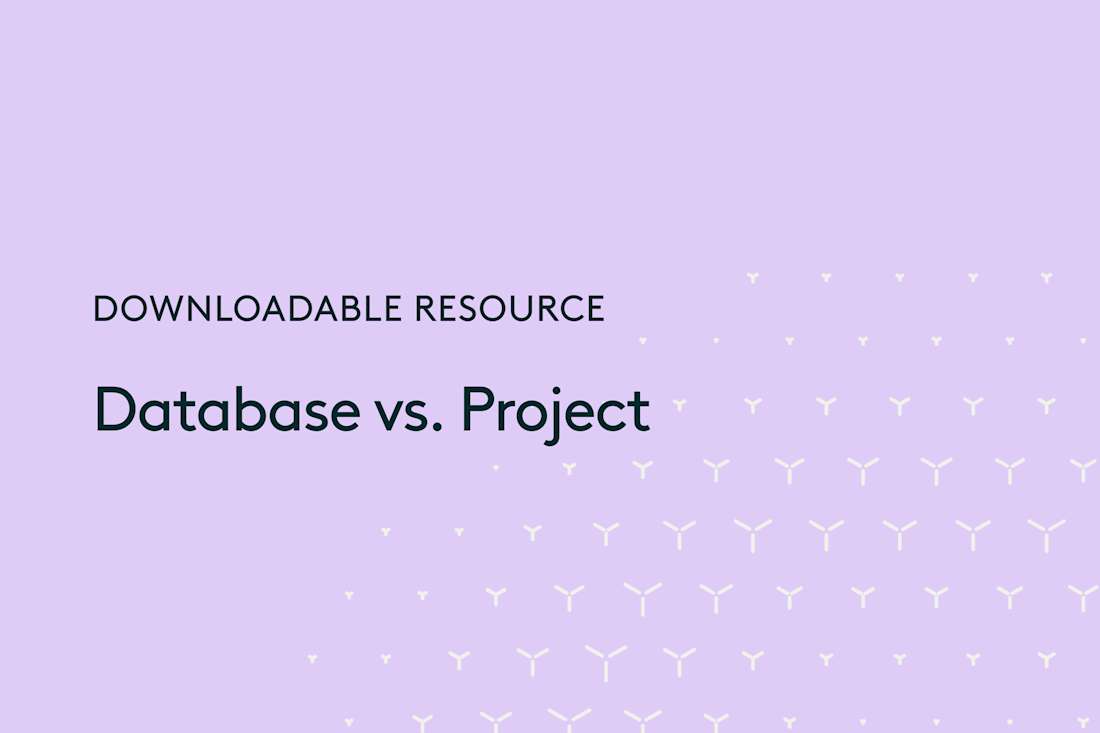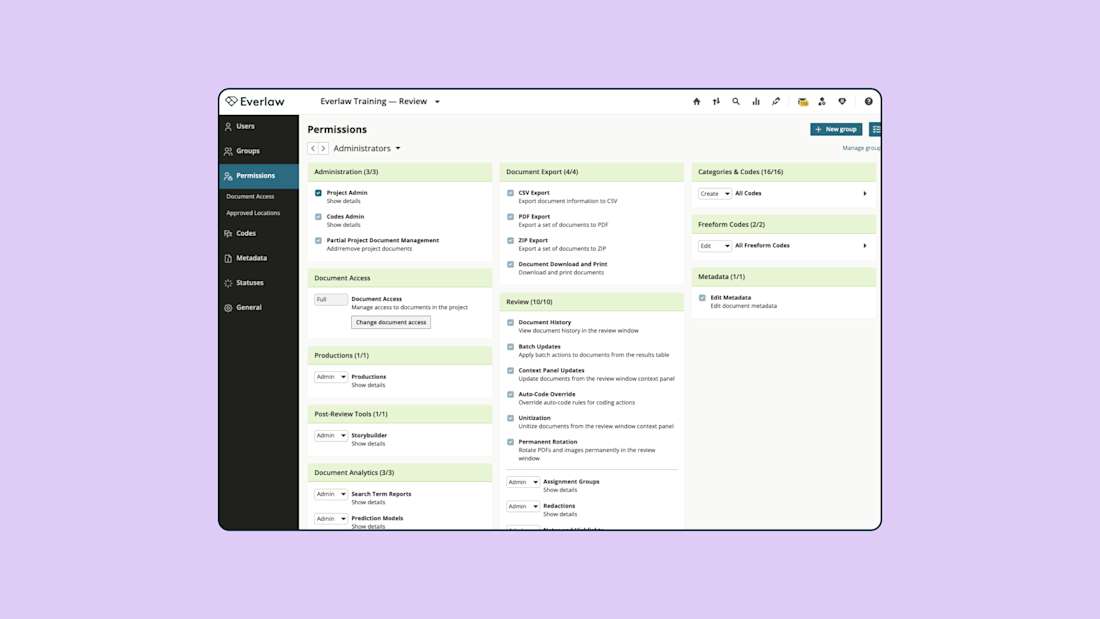Organization Administration
Organization administrators can manage matters across an organization, track user activity, and understand data volume across cases. Learn how to create and manage databases, adjust organization-wide security settings, and more.